Application Deployment (EPM)
The Edge Package Manager (EPM) is used to deploy and manage software for the HCC2. This includes
- Operating system and firmware updates
- Application and data clean-up
- Custom application deployment and removal
Downloading the EPM Software
The EPM software can be downloaded from external references.
Deploying a Signed Application
A custom application built and signed must be deployed using the EPM software.
Using the processes described in Application Signing ,
select the file, <<name of your choice>>.mender, from the EPM interface and send it to the HCC2 (see figure below):
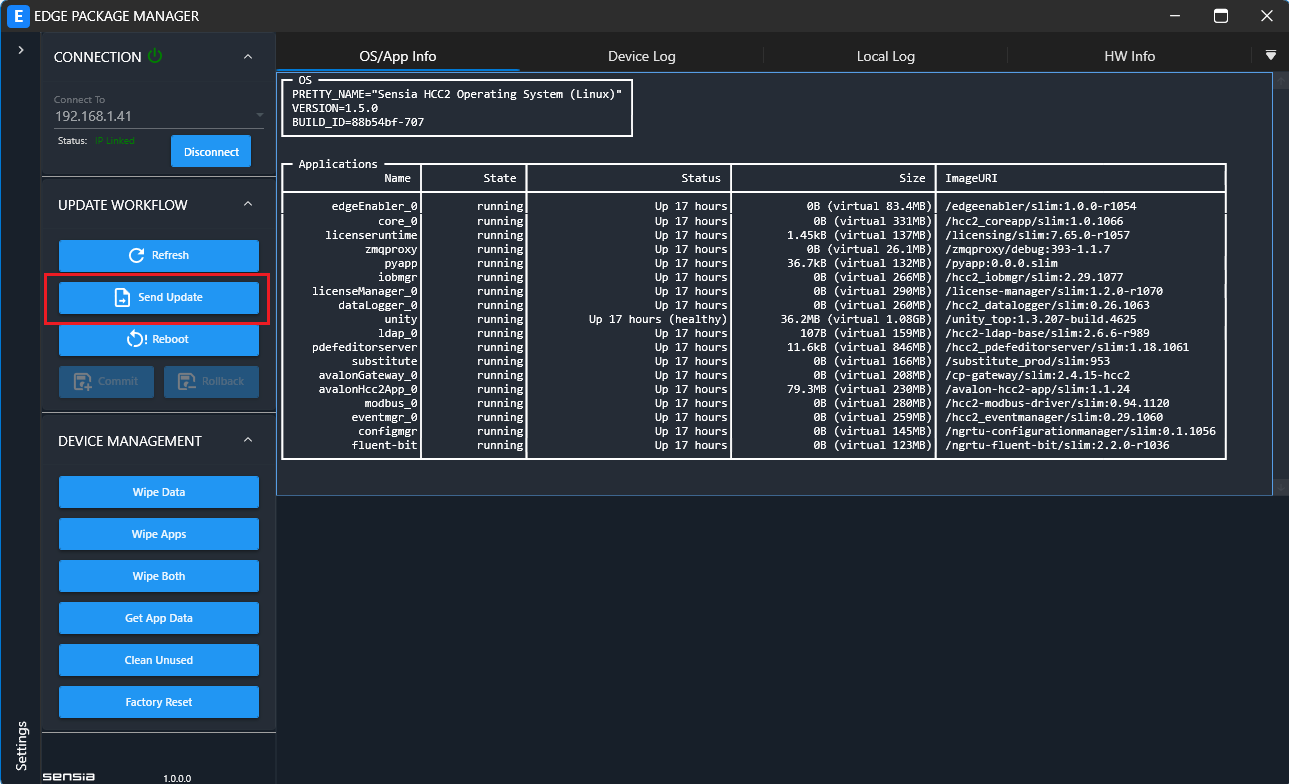
Details on how to use EPM can be found in the HCC2 Software User Manual.
Should Something Go Wrong
When you deploy data points to the HCC2, any data points that are being written to will appear in the Live Data page in the HCC2's Unity interface. If expected data points are not present, look in the System Logs for errors. Use the column filters to locate the application's log entries.
Typical errors include :
- The wrong HOST or PORT resulting in connection failures
- Data format errors resulting in casting or convert type errors